
Contents:
1. Why are engagement analytics important?
2. Get started with analytics on Slack
3. Which data points can Slack measure?
4. Limitations of Slack analytics
5. Is Slack or email better for company announcements?
6. Internal Comms Analytics to boost engagement
In an internal communications context, engagement analytics include data points which measure or describe the interactions between employees and internal content. This is a broad area and can cover anything from survey responses to emoji reactions; for the purposes of this article, we’re going to focus on quantitative analytics for companies who use Slack as one of their internal comms channels.
Quantitative data is numbers-based, countable or measurable, while qualitative data is descriptive and language-based. Qualitative data can be a great way to gather verbatim feedback from employees on different aspects of internal communications, such as the content, channel, and frequency. Solely relying on qualitative data can be misleading, as the segment of employees who respond to feedback requests are likely to be those who are more engaged already. It can also be difficult to organise and evaluate qualitative data such that it becomes actionable.
Quantitative data related to internal comms can help augment qualitative data for the following reasons:
Quantitative data isn’t a panacea and it’s easy to fall into the trap of reading too much into the results. However, when used correctly, it can be a valuable asset in helping to shape internal comms strategy and planning. The difficulty for many companies is that tracking meaningful quantitative data on internal comms is currently challenging. This is partially due to the nature of employee comms being centred around people rather than numbers, but some of these hurdles can be overcome by leveraging new and existing tools 🛠️
Below are some steps to starting using Slack Analytics:
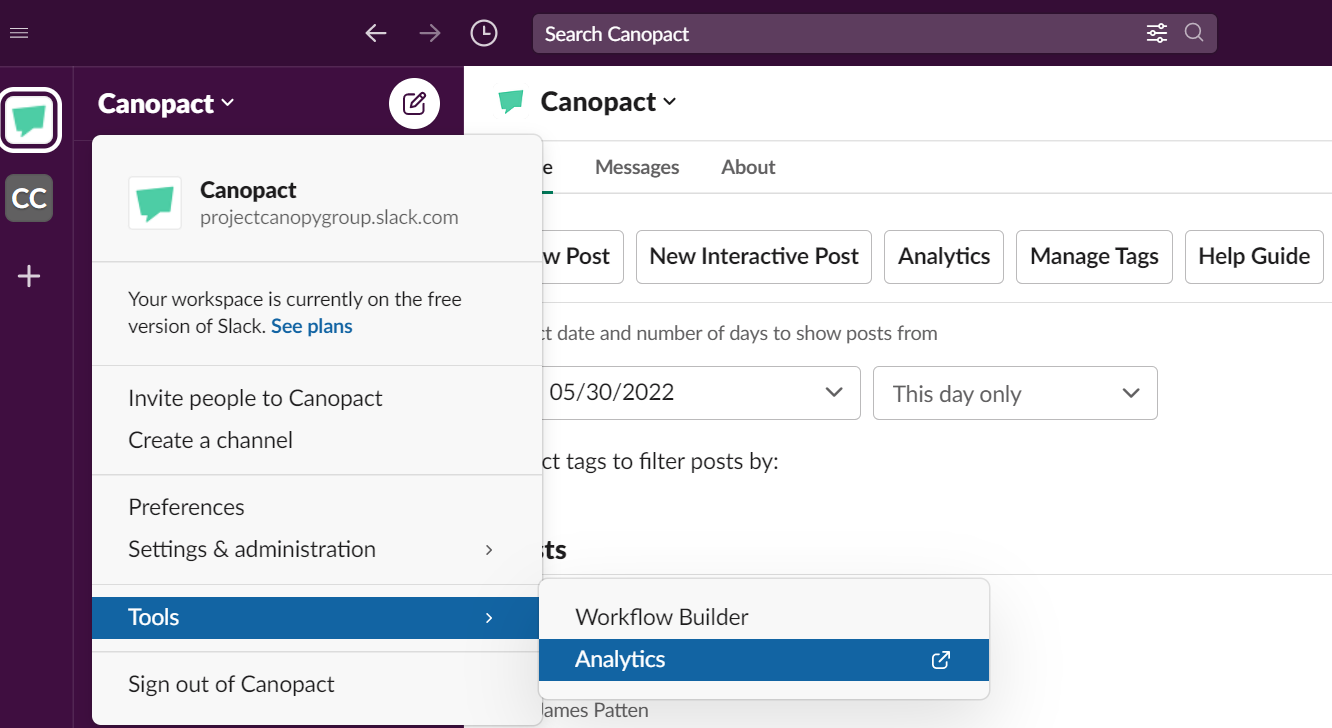
If you have a Business+ or Enterprise Grid subscription, you can view Message Activity for a given Slack post by taking the following steps:
The data points you can measure on Slack will depend on you subscription tier. Metrics relevant for internal comms could include the total number of messages, reactions and different people posting in a certain channel. You can also see the breakdown of messages sent across public channels, private channels and direct channels.
If you have a Pro and Business+ subscription, you can view monthly data on your channels or set a custom date range for member data. Here is a full list of Slack metrics available 📏
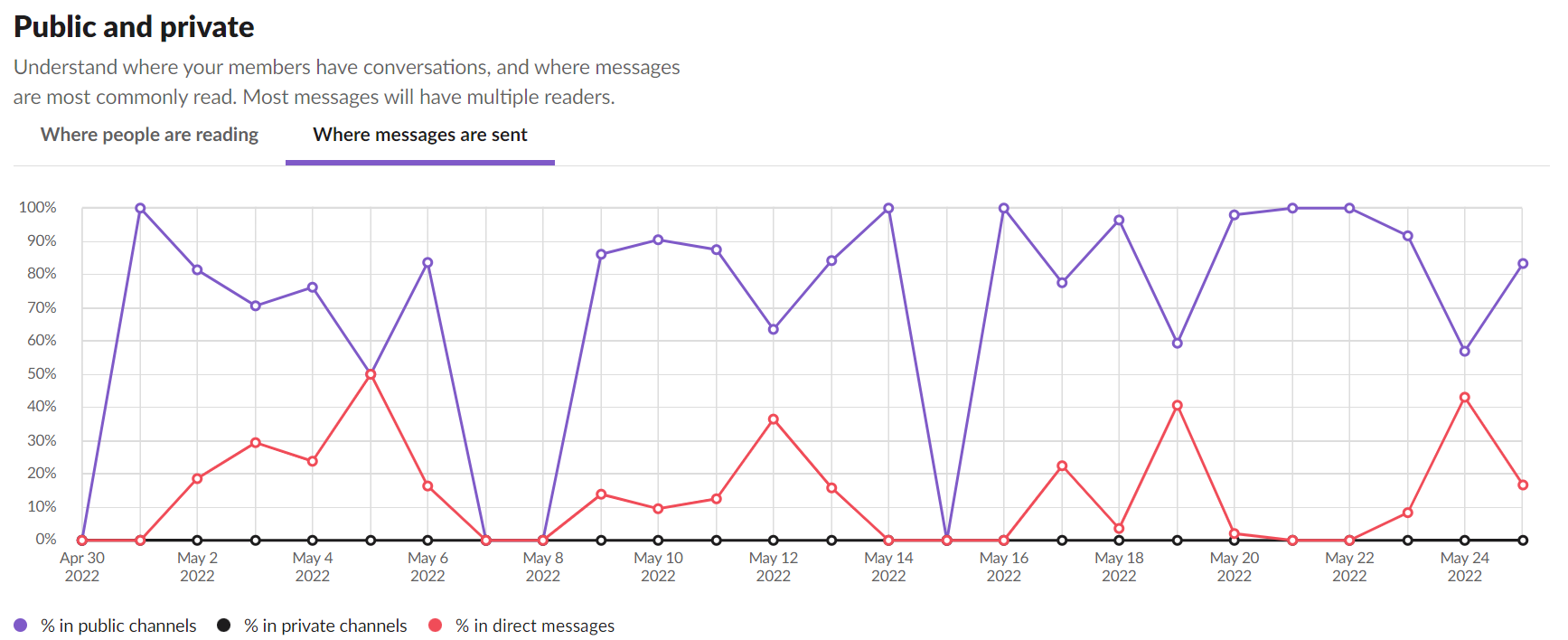
While there is certainly value in leveraging Slack metrics, there are limitations, especially when it comes to internal comms. Some of these are outlined below:
One of the primary goals of internal communications is to convert comms into a desired business outcome or change in employee behaviour. Engaging employees is critical towards achieving this goal but measuring engagement on internal comms using the analytics Slack provides can be challenging. Emails can sometimes be a preferred method to track engagement metrics for the following reasons:
You might be wondering, what’s the point of using Slack for business-to-employee comms if it’s easier to track meaningful engagement data using email? The reason is that your choice of internal comms channel will depend heavily on which channel is likely to get the highest engagement. At many companies, Slack is employees’ preferred channel for communications, so companies use Slack for all important announcements and updates. However, taking an audience centric approach towards your choice of internal comms channel is more powerful when you can use data to show high engagement from employees 📈
One way to track more meaningful engagement analytics on Slack is to create posts which are more interactive; like with email analytics tools, companies can then understand which updates/ announcements employees are clicking on and how long they spend reading the content (for example). Employees involved with internal comms can use this information to apply the best practices of high-engagement posts to future comms and to get a sense for which topics employees would like to see more content on 🙌
For companies who use Slack, employees tend to spend a lot of their time there, so using Slack for internal newsletters, people updates, or company announcements can be very effective. Evaluating the success of internal comms is fundamental towards ensuring business objectives are achieved, and you can use the analytics provided by Slack if this gets you the engagement data you need. It’s important to be aware of the limitations with Slack’s analytics, and the data you can obtain will depend on your subscription tier 💳
It may be worth exploring third party internal communications apps that integrate with Slack, as these could provide you with more meaningful engagement data. There’s no one approach which is best for all companies, but there are numerous options available to you when it comes to understanding engagement on your Slack internal communications! 📝
What do you think? Have we missed something? Get in touch with us here!
.jpg)

.png)